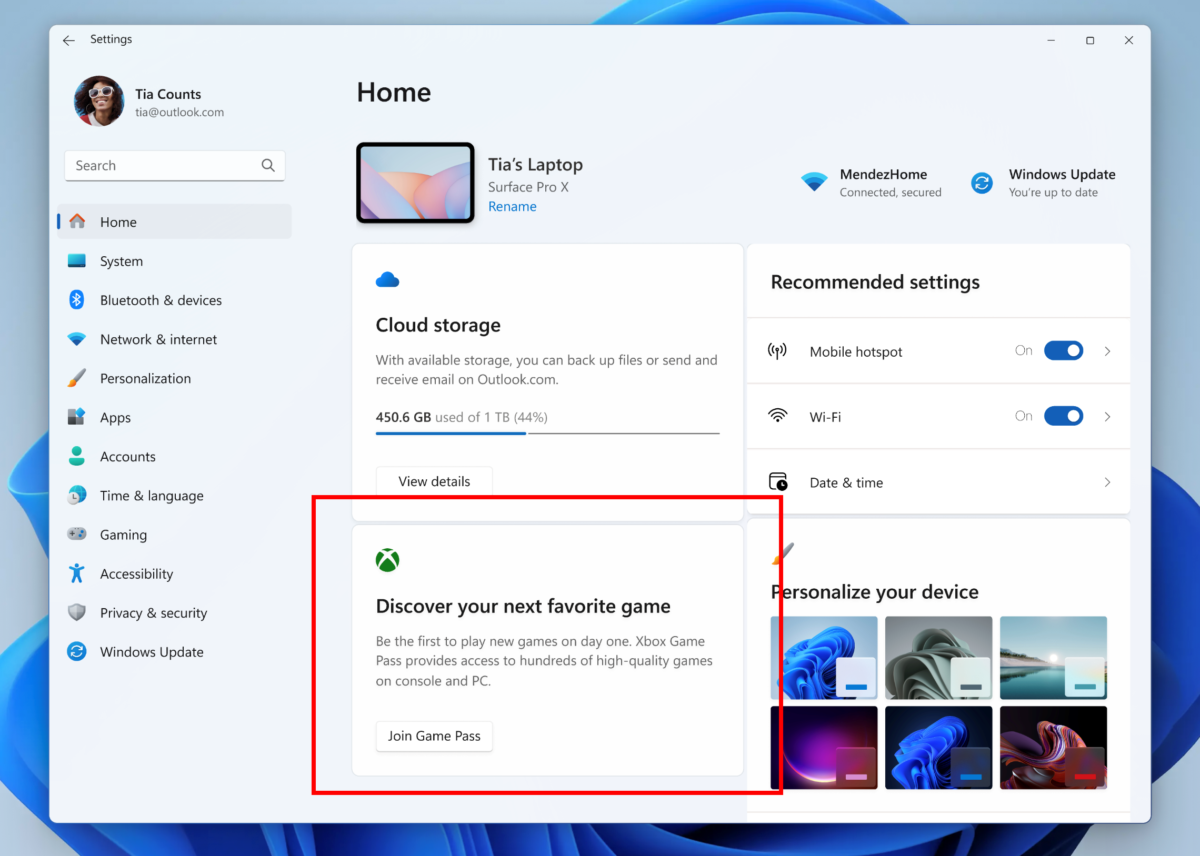The writing is on the wall–I suspect the next Windows OS will be a subscription service. Gather your ISOs while ye may.
I want to ditch Windows, I really do, but when I get free time I want to either play a game or tinker on some side project. I don’t want to fiddle with drivers and what not for my OS. A year ago I killed a few weekends trying to get a Ubuntu partition nice and cozy for gaming but I got fed up fighting with all kinds of issues on basic things. The fact that games actually running correctly on Linux is hit-or-miss as well… It’s a hard sell (even though it’s free). Microsoft seems to be hell-bent on convincing me to try out some other Linux distro at some point though.
My thing was I spent just as much time troubleshooting windows as I do Linux. That said I’ve been on Linux for ages so a lot of the issues I ran into on windows were frustrations with knowing how easy it would have been to resolve technical issues in Linux. The right path for you will be unique to you. I’d probably recommend starting out by just having a live media system you use to poke around with as you tinker on a side project. Maybe even grab a raspberry pi to Futz around on
I wish I could say that I spent even 5% of my time on Windows troubleshooting it, within the last 5 years. Linux rant incoming (but not against it)
A decade ago I would have agreed. In a couple years I will also agree again, because W11 is pretty awful. However, W10 after the first year has been really, really solid for me. The few issues I have had were hardware related and a fresh install solved anything angry that lingered.
On the flip side, I have a home server that I want to run a bunch of local services on. Anything past Plex starts getting extremely difficult extremely quickly, and I have been playing with Linux on and off for the last decade as well (2014 was actually one of my first projects getting Linux on a laptop). I have trashed hundreds of Linux installs, I just trashed one a couple months ago and now my steady reliable Plex server is am expensive box until I can take the time to reinstall and re-set up this now decimated Linux install.
I have issues with both Operating Systems. I fucking despise Linux so often of the time I’m using it because I want it to do something very simple and basic and it forces me to learn its unconventional and weird systems where there’s no “right” way to something with 3,521 ways to accomplish it (but don’t do those 5,320 other ways, that’s the wrong way depending on who you ask.). In many ways, that’s the beauty of it. In many ways, there is nothing wrong with having to learn how to use your computer. At the same time, that is the very thing that I attribute to the failure of Linux (both Linux and its wider adoption). If you are familiar, you may see a parallel between iPhone and Android here. One is a more walled off garden (Windows/iPhone) and the other is a looser but more complex system (Linux/Android), but at the core ONE set of users CAN’T switch because they don’t want to learn the other side. They are familiar with their swiping patterns, so switching from an iPhone is reprehensible, how could we possibly ever re-learn something? (FWIW, I’m not saying this is all iPhone/all Android users. My partner has stated she can never switch to Android, because she took forever to learn the iPhone. This is not the only person I know with this sentiment.)
With that in mind, it becomes clear that we have made computers accessible to everyone. Linux is at the furthest opposite end of accessibility for anyone who needs to do something outside of installing a program from a package manager. There is a reason so many Linux GUI’s specifically try to look like Windows (and MacOS). It’s because those Operating Systems have pretty much solved the issue of the unknowledgeable user. Just the simple fact that someone can’t plug in a hard drive and have it work every time, they have to go into a specific folder and write a specific arbitrary un-memorable UUID and tell it to always mount it on boot. And that’s not even getting started on something like networking. Or GPU drivers, and we can not even try to deny that this is probably the most common bane amongst even well versed Linux users.
I’m sorry, that is really stupid. In the name of security you are sacrificing basic functionality, which is what inherently will prevent this O.S. from being used. I think I only need to point to the Steam Deck to prove my point – make Linux easy and functional and people will use it. Lo-and-behold, the Steam Deck requires ZERO Linux knowledge and you can use it as a fully fledged PC. And even despite all of that effort, people still had issues setting and forgetting their password. THAT is the bar we are working with here.
Which of course, brings us to Windows (and in a way MacOS but this isn’t really about them). For Windows, you are sacrificing security for functionality for the unknowledgable user.
That said I’ve been on Linux for ages so a lot of the issues I ran into on windows were frustrations with knowing how easy it would have been to resolve technical issues in Linux.
Windows users, scratch that, COMPUTER users in general have the exact same issue, but for their familiarity. You are familiar with Linux and have memorized the workflow to get your reliable answers. The average person is familiar with Windows and has learned that right clicking for the context menu allows them to open the settings. There is a literal SEA of knowledge between these two users, which appears to me to be the fundamental issue with Linux. You have to learn it, actively. This in itself isn’t necessarily an issue, but it is a huge inhibitor.
What it comes down to is project reliability. When I spin up a Linux project I want it to be pretty much permanent, but I very quickly learned that it is very difficult to keep it stable. I have re-scrapped installs more times on Linux in 10 years than I have in Windows/MacOS for over 20. I have had more frustration, failure, and time waste on Linux than either of the others. Honestly, I hate it and I think I hate its philosophy too. Which is silly, because the whole point of Linux is that it very easily can be LTS, often specifically is. But that doesn’t matter, because as I USER I am not stable. I don’t know what to do, therefore I will break things. It could be as simple as trying to follow instructions for a project online, and doing all of the exact steps listed, getting an error, and now the user is stuck unable to progress. They have also changed things that they no longer know about. It’s only a matter of time before something conflicts and causes issues.
But goddamn, when it does work and make sense it is really nice. I just don’t feel like I should have to know the contents of a textbook to accomplish that. There needs to be a middleground between telling your computer exactly to a T what you want from it, and from having an OS that actively inhibits the more heavy duty tasks due to imposed limitations. Don’t get me wrong, I have no love for Windows. I’m only using it now because it’s more reliable with the types of programs I use for it (VR, Photoshop, and editing mostly) both in software and in reliability. At the same time, I would never use Windows as a server PC again despite how frustrating I can find Linux to be, because quite frankly Windows is much worse at the same job, and the deeper you look into these niches the fewer and fewer Windows is able to perform well at.
Windows can do Photoshop. It can run a Plex server. It can run Stable Diffusion. All of these things at the surface level, IMO, are easier to do on Windows - you download an .exe (or clone from .Git), you run it, it downloads stuff and it works.
Linux can do Plex. It can also install hundreds of extensions, such as DizqueTV. Windows cannot do this. Linux can run Stable Diffusion, and you can configure it to do even more things that are frankly, nearly impossible to accomplish reasonably on Windows (training data on Linux is SO much easier.). Linux can also configure networking, using things like NGinx Proxy Manager. Windows can’t really accomplish this to the same effective degree that it can be in Linux.
What this comes down to is utilizing the tools best available for the job. I would be an idiot to try and host an extremely customized Plex server through Windows, because I’d be severely limiting what extreme customization I can do.
Similarly, I would be an idiot to try and use Photoshop on Linux.
You can do both. That doesn’t mean it’s worth doing.
Tl;Dr easy is relative to each O.S. and the abilities of the average user. Windows is much better at some things than Linux ever will be. Likewise, Linux will be better at things than Windows ever will be. Heh. Lemme just say, there’s a reason Linux users have to use VM’s…
Just the simple fact that someone can’t plug in a hard drive and have it work every time, they have to go into a specific folder and write a specific arbitrary un-memorable UUID and tell it to always mount it on boot.
You can also mount partitions by label (
LABEL=), but you have to name them yourself and make sure you don’t give two partitions the same name. The point of generating UUIDs is to have an extremely low risk of two partitions getting the same UUID generated.But I think I get the issue, when I search for “linux automounting hard drive” I only see tutorials which explain how to use
/etc/fstab.It depends on what kind of automounting you are looking for, what they explain is the rare process of switching/adding internal drives that get mounted right after boot. First time that should be set up by the OS installer.
In case you were looking for automatically mounting USB drives/sticks, there are tools like udisks/udiskies who can do that and it’s possible they can handle internal drives too, but I never tried that since I want them to show up in specific places (
~/Games,/varetc). Though I’d expect Gnome and KDE to have something like that included.Steam Deck
That’s a machine that comes with a preinstalled and preconfigured distro with a very specific purpose. You can also buy preconfigured PCs/Laptops with support from System76, Tuxedo Computers etc.
people still had issues setting and forgetting their password For Windows, you are sacrificing security
If you encrypt your hard drives you are generally fucked if you completely lose your passwords, but that aside: On Linux you can basically just overwrite it with
passwdfrom grub shell or a live cd in combination with chroot and a physical intruder can do that as well. On windows you need to remember your security question or you need to have created a password reset disk to reset your local password. If you have/remember neither, sites recommendReset this PC > Remove everything > Only the drive where Windows is installed > Just remove my files > Reset🙃 I couldn’t find third party tools in reasonable time, but there might be some. You’d need a live cd as well, but secureboot can make that impossible.I’d say for Linux you probably can reset your password in more situations than on Windows, but it’s less convenient and less secure (especially grub shell).
It’s a completely different story if you use a Microsoft account since Microsoft can basically change your password at will. If you don’t wanna get attacked from Microsoft it’s less secure, but since it allows two factor authentication and such it’s more secure in all other situations. You just can’t log in without internet.
This is like saying you like codeboocks more than something like vs code. If you got more options and you still can’t chose one it’s a skill issue.
Half of your rant is about you not able to keep up with documentation and your severe need for spoon feeding, which in itself is not wrong or bad but you can’t expect it when you don’t use it. If more people use linux, more support from your fav applications. Pretty simple. You have to start somewhere.
I urge everyone to install linux on an old notebook and see if it works for you with firefox as a browser and thunderbird for emails
Why Thunderbird
Whatever linux version is on the Steam Deck wasn’t bad to use when I needed Desktop mode. It was pretty similar experience-wise to windows (no mac experience).
That’s probably KDE - the K Desktop Environment. Linux variants are called “distributions” and they are basically software bundles maintained by groups.
Desktop environments are basically bundled themes and software to present a desktop, bars, effects, and so on. Windows basically has one desktop environment, but linux has many: Most popular are KDE (windows like) and Gnome (Mac like), but there are more like Cinnamon, XFCE, LXQt, LXDE, which look more like windows.
Desktop environments also have window managers - they do what they say, manage your windows: maximize and minimize them, stack them (stacking window managers), tile them (tiling window managers), or even allow only one window at a time (like kiosks).
If you want to start your linux journey, grab bazzite if you want to game or linux mint debian edition (comes standard with cinnamon desktop environment, but you have the choice during installation to use KDE too) and give it a go!
You can also test distros (linux mint for example) online!