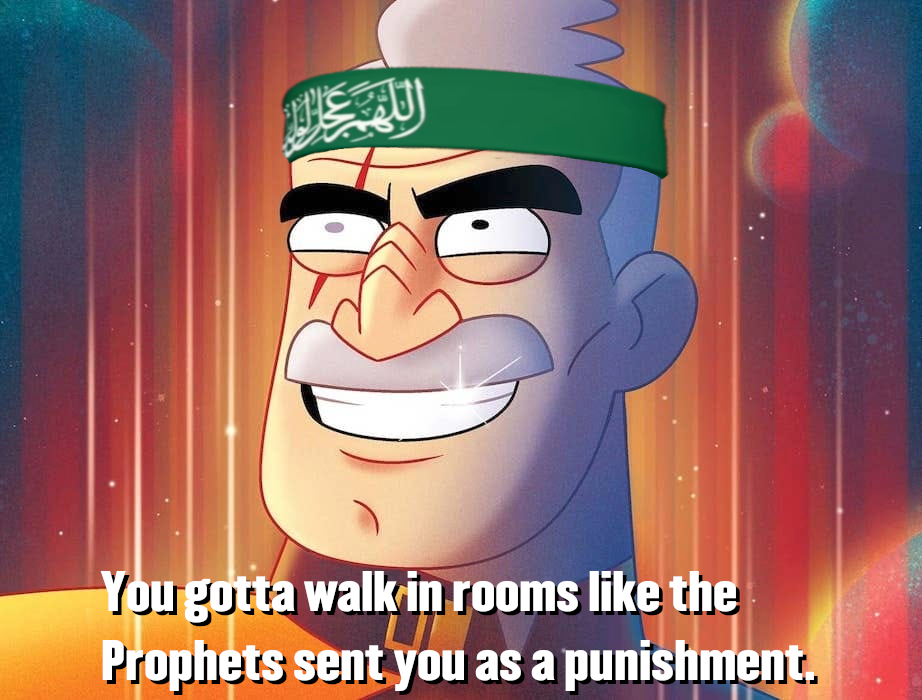The “specs”
Video: 720p,x264
People on the third world with crappy connections and small screens. Was there, did that. (Still in the third world, but my connection is fine now and the screen is a TV)
DVDs are 480p. For many people in the world this is a step up from the quality than they are used to.
VHS beat betamax because for most people the cost and availability of movies was more important than the picture quality and these harsh trade offs are still very real in some places.
Bit starving a 720p resolution video will look worse than a 480p video with reasonable bitrate. DVDs use the MPEG-2 video codec and have a file size of 9 GB typically. Not many retail DVDs are sold on the 4.5G size.
A good DVDrip, transcoding the the MPEG-2 video to x264, will usually have a file size of 1.5GB - 2GB for a full length movie.
e///
I want to add some math. If you do a web search for 480p x264 recommended bitrate, several video editing forums will tell you that 480p x264 will have a bitrate between 1000kbps to 2500 kbps. DVDs commonly come with an audio track which is AC-3 5.1 at 448 kbps. It is considered bad to re-encode lossy audio, so this doesn’t get changed. So we add the video bitrate + the audio bitrate to determine our estimated file size. Let’s say that a film is 90 minutes.
low bit rate 480p example:
(90 * 60 * (1000 + 448) ) / 8 = 997400 =~974 mbhigh bit rate 480p example:
(90 * 60 * (2500 + 448) ) / 8 = 1989900 = ~1.9 gbI spent the better part of a decade watching 700mb divx rips. I know the quality sucks but again the point is that people can and will tolerate bad picture quality when there are other considerations to factor.
I still do this. Disk space is a premium and my eyes are getting worse
DVDs use the MPEG-2 video codec
correct.
and have a file size of 9 GB typically
Incorrect.
Though there exist dual layer or DVD9 commercial releases they were usually either double features like 2 movies on a disk or 4 TV episodes or uncommonly long films (Lord of the Rings for example).
MOST commercially released DVDs were DVD5 or about 4.7GB in size. And this is based on oh 20 years of sample size.
On DVD encoding: Things get tricky in comparisons because AVC introduced a lot of tricks to get lower bitrates while maintaining a certain psycho-visual level of passing image quality that MPEG2/4 simply didn’t have. It may not pass detailed frame by frame study of corner elements but for most people without perceptible quality loss you can knock the bitrate down meaningfully beyond the pure compression efficiency improvements of the follow-on codecs.
Most commercial film DVDs that I have seen are on DVD9. So much so that software exists such as “DVDShrink” so that pirates could compress DVD9 movies to a 4.5GB DVD-R disk.
I’m not sure what data you are looking at to think that most DVDs are sold at DVD5. I know for a fact that your statement about DVD9 only being used in special cases is not true. I’ve seen communities that specialize in sharing raw DVD disc images and I am certain that DVD9 images exist for almost every movie.
I’ve seen 400-500mb 720p x265s that are…decent. but nah, this says 264. Ain’t no way id touch that. Is half the movie a black screen?
Is half the movie a black screen?
!!!
That would be hilarious.
-–
REAL 720p*
*Official credit card size
we are unearthing rates of yify previously unseen
I wonder if the uploader watched an yify torrent and said to himself “Smallest possible size? Challenge accepted!”
“bitrate? what the fuck is that?”
mobile is only thing i can think of. webrip is copy of a stream so the streamer is looking to make it as small as possible already. then its reencoded. and made even smaller and even shittier. small file size for places/people w limited data available. only has to look so good too, because yure looking at a mobile screen.
I don’t own a TV. If I’m wanting a movie, i’m gonna watch it on a shitty screen with shitty speakers. i’d rather have it be quick and not take up too much space on my small hard drive
To be fair, i’m not really into movies so my opinion doesn’t matter much
I mean, you sound like the exact niche use-case though lol.
Smh they should really keep up with the times…
if you rlly need it, make a tankie.tube account, go to video making section, with the publish section, and you will find ‘upload a file’ ‘import with url’ or ‘torrent’
Now ignoring torrent or even upload file, import with url is very easy
Say for example, All the Devils Are Here from British movies on ok.ru
In fact, I’ll make one public for you and send it (ok, now pardon me for my rudeness).
And with captions from opensubtitles or any other site.
Oh, would you look at that? I got a tankie.tube link with captions on it:
https://tankie.tube/w/rrFD2dMEL9zJ7rEvsZPX4K
So that’s an alternative
Whoa, wait. You can just upload the torrents to tankie.tube directly?
Edit: holy shit we’re living in the future.
https://docs.joinpeertube.org/use/create-upload-video
Does it automatically upload subs and all that?
no, it does not automatically but you can upload the subs manually yourself. Just go to opensubtitles or any site that will give you subtitles for the movie.
Huh. I am both incredibly impressed and flabbergasted. Just to be clear, peertube doesn’t automatically extract subs from vid files? Even my jellyfin does that.
well, no,
peertube doesn’t automatically extract subs from vid files
Idk what is a jellyfin and listen, I have the foggiest clue of what you say but overall uploading on tankie.tube seems to work for me well

Edit: wait I don’t even use torrents, I just upload via file or url
Lol

Not all of us have unlimited storage space and massive LCD screens. Some of us have tiny screens and tiny storage.
Back in the day you could get a reasonably good rip for ~350mb. All the 2 pass encodings and max compression. There were barely any keyframes and it’d go all crazy sometimes, but it worked.
I watched bojack horseman s5 and 6 at 240p