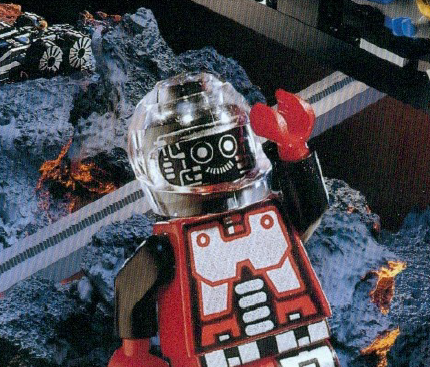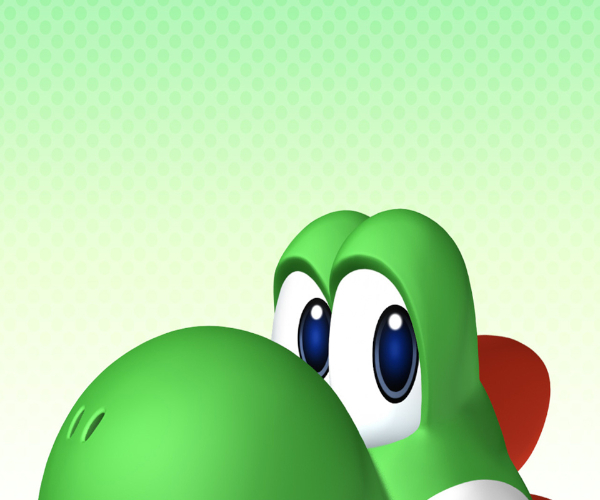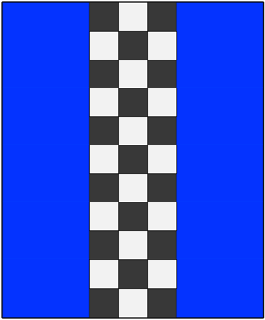You think the US govt will let MS drop 2/3rds of US citizens laptops from support?
I think some senators will hold a hearing to grandstand about security and forced obsolescence and MS will be shamed into extending the support window a couple more years.
Windows 10 is over 10 years old at this point. Microsoft learned from XP It can’t live forever.
Businesses typically lease their machines for 2-3 years so they all support 11. And do you really think the government cares about regular citizens? lol.
Meanwhile the US govt:
says nothing because it has its mouth full of corporate cock
They only switched from XP what, less than 10 years ago?
I think the hospital my mother works at was using XP for all of their computers until like 2018-2019
But most hospital computers won’t be exposed to internet right? And they probably run a bunch of propriety software that only supports xp so makes sense it took them a long time.
i doubt any of the dinosaurs in congress even know what an operating system is
What will the government do themselves? I think they are still running 10, and I haven’t heard of any announcements from agencies switching.
Windows 10 Enterprise LTSC 2019 has a 10 year support window, and subsequent LTSC versions, 5 years. If you can get your hands on one of these licences you would presumably continue to receive security patches. If the US government is somehow not running on this kind of licence, it would be pretty funny, but I’m sure Microsoft would be lenient and let them jump onto whatever compatible LTSC version given its an American company.
Most likely an unpopular opinion, but I took this opportunity to try something new and made the switch to macOS at home as my daily device. If I do end up gaming, I’ll probably just get myself a Steam Deck.
Which ironically also requires you do buy a new device
The irony isn’t lost on me!
You’re already closer to using Linux by doing so. Lots of people are unaware that macOS continues to be Certified UNIX. Many of the command line tools function very similarly to their Linux counterparts.
This is actually why I use macOS at work - I wasn’t able to get a Linux box approved by IT but they happily support macOS and I get to use basically all the same software I do on Linux.
After switching to Mac OS I have 0 interest in using Linux on my actual conputer. I still have windows machine for work, and my servers are all Linux. But any machine I want to use is gonna run Mac.
I’m waiting for Microsoft to inevitably be forced to keep supporting 10 for free[1] longer than they planned, because 11 uptake just isn’t fast enough.
What happened with 7 will happen with 10, and they’ll end up supporting it for another year or two.
Microsoft is trying damn hard to not care about consumers, but the consumer market still matters, so I suspect angry customers will force their hand.
They already plan on charging money to keep supporting 10 past it’s end-of-life date, but I suspect this will have a lot of angry pushback that will result in at least a year or two of free updates. ↩︎
Might be a dumb question but why don’t we just continue using Win10 post end of it’s support? Are security updates that necessary that the system wouldn’t work at all? As a kid I have used old Win versions like XP and 7 for a very long time, never had an issue.
System will work, but it will gradually get less and less secure, which can get quite bad.
There is an insane amount of ways to break Windows XP and even Windows 7, it’s basically script kiddie’s level of knowledge.
And there are real exploits out in the wild that target such systems specifically - while the pool of potential victims is smaller, they’re very easy to target unless they are competently firewalled.
I reckon we’ll get another year out of it, and I also think within a year, there will be plenty of workarounds to make W11 usable for moderately tech savvy people like us
The loudest voices shouting about how bad W11 is are always Linux users, especially on Lemmy
The loudest voices shouting about how bad W11 is are always Linux users, especially on Lemmy
If we had nothing to complain about, we’d still be using Windows. It’s why we aren’t.
I’m still using windows and I’ve nothing to complain about; I know how to get it to work perfectly for me.
Go to the Linux community and 70% of the questions are “how do I get this to work?”
You definitely have a lot to complain about, and yous do, frequently. Most adults don’t have time to fanny about trying to get a program to work with their OS, so they’re happy with Mac or Windows
If Linux was everyday-usable they’d have waaaaaay more than 4% market share by now, it’s been over two decades
Go to any tech community and most of the questions are “how do I get this to work?”
It’s why they made an account. Go to any Steam game community page, lmao. Linux isn’t exclusive on that one. They wouldn’t be posting if they didn’t have a question? It’s why they showed up.
Do people go to Microsoft forums to hang out with their buddies?
I know how good Linux is, it’s why I use it. I won’t be trolled out of using it because it’s too hard for you. I use it every day. I’m using it rn.
I’m a member of several Windows forums… there’s just as much complaining there :-)
Linux Mint is easier to use, you don’t have to edit the sudoers file as well. Linux has limited marketshare because of its marketing. Companies aren’t interested in a OS for PCs (personal computers). It doesn’t need to be efficient or run well. They just care about keeping the agreements with Big Tech and that things work smoothly with one another (Microsoft working well in cloud/server/local) and that their enterprise software is running well. That goes along with close ties to Big Tech. Linux can reach major parts of the personal computer space, but it will need to do so without the help of Big Companies, which is a challenge.
Linux has limited marketshare because of its Marketing.
I think Linux has limited market share because “will software X work on it?” and “are there drivers for hardware Y?” are legitimate questions.
It’s party marketing, yes, but it’s also Quality of Life features. Windows either has a setting you can find by farting around in the settings or it doesn’t work. Linux can have every setting, but most of them need CLI work, research, and the wherewithal to unfuck whatever you fucked.
If CLIs could be listed, explained, and parametrized in a simple GUI, it would make learning them 10x easier. More default scripts for unfucking things would also help (like Window’s old troubleshooting wizards). More status checking and better error messages, so one can tell when something is broken without manually inspecting every module.
It’s gotten much better, and will certainly improve by necessity if more average users pick Linux up, but it’s a step that has to be taken before Linux sees a major marketshare, regardless of marketing.
deleted by creator
I’m a windows-fan since… Errr… The first one. I’m a pro also with tons of win-certificates for everything. Even i started to effing hate w11. It started nice with the hdr and such, but the startmenu alone made me go nuts. Bought the one from stardock, didn’t satisfy me, made my own. If they don’t rudder back with their obnoxious ui in w12, I’m probably leaving and only dual booting for optimal gaming. I’m not troubled by the whole consumer annoyances coz I’m in a local domain with a lot of group-policies. Also global ad-/telemetry-block and firewall.
I actually liked some of the features that came with win11 but it was so bloated that it wouldn’t run that well on my old laptop.
“learn Linux”
there is nothing to learn, KDE and GNOME are easy to use GUIs and there are distros that require no configuration
screensharing on discord?
Vesktop.
works with browser
don’t use evil proprietary software that doesn’t respect your freedom or privacy, otherwise screen sharing is easy to do on many desktop environments.
Sentiment is fine, but it’s still removing a choice (however misguided, in some people’s views, that is) from the user
Nowadays GNU/Linux is easier to install and maintain than Windows.
“Learn” linux not even a requirement, a lot of distros work fine as a normal-person-os out of the box (Ubuntu & any of its spin-offs, Manjaro, Deepin, etc), with maybe some minimal youtube/forum troubleshooting, probably comparable with the amount you would do on windows.
I wish this was true, but that’s not the reality. If things are not exactly the same, people lose any common sense they may have had.
Eh, I’d say the biggest learning curve is updates and how they’re generally password protected.
It’s actually not straightforward to a new Linux user how to bypass entering your password every time there are updates, and with how often Linux updates, this can create headaches and confusion for new users.
Especially with coming from Windows and being used to Microsoft arbitrarily forcing updates in the background. They are confused because Microsoft gave them zero control, while Linux actually gives them full control, and that can be confusing when you’re used to updates being forced on you in the background.
Linux expects you to be an adult and handle this shit, and does a lot less hand-holding for the casual user, and this can be overwhelming for some new users, because it’s a lot of extra personal responsibility they formerly didn’t have to think about. Some people just don’t have the extra mental energy to dedicate to it all.
KDE Discover does my updates without passwords just fine
deleted by creator
my ostree updates fine
deleted by creator
Gnome Software does updates without a password. On my fedora machine, it will even download updates automatically.
The last time I had to troubleshoot windows I was running 98 or XP I believe.
to keep Copilot off your desktop or learn Linux
For me it’s one year to keep Windows Mixed Reality working. I’m still miffed that they pulled the plug with no alternative other than putting my headset in the bin and get a new one…
If you haven’t looked into it Monando might be what you need to keep your headset running. May not work for your headset (doesn’t for mine but mines not WMR and is because of my 8kx’s driver)
I already did back when Microsoft announced they would drop WMR, but it was (and still is) pretty experimental, with no controller support and 6DoF requiring external tracking.
There is experimental 6dof tracking now IIRC. LVRA is a great place for VR linux info.
Win10 gets Copilot as well. Pushed without consent. Likewise if you use a program like InControl to lock W11 to 22H2, you can keep copilot at bay. For a time.
Switching to any other platform is better though. Screw them.
There are many many business customers that can’t use copilot. They are not going to tell them to just lock into an old insecure version. You’ll be able to disable it, at the very least, on a Pro license using Group Policy.
Like everything else Microsoft does that has legal implications regarding PII.
All I need is a native, feature complete, Nvidia GeForce Now Linux client. It is literally the only reason I keep a Windows installation around.
Native? Isnt it a web app?
The web app that runs on browsers, Linux, etc., only supports 1080p/60fps. The native client for Windows and Mac can run at high resolution and max settings and fps.
Meanwhile, I deleted my Windows partition (even though I paid for it, damn OEM tricks) and feel better for it https://lemmy.world/comment/12818969
#RUNBSD
Yeah I loved “It’s Like That”
I use O&O ShutUp
Yes, Chris Titus tool did it for me.
Christ Titus the comedian?
Chris Titus the IT mastermind
Are these the same person or is there two Chris Tituses
I’m so confused :(
Two different people, though not without similarities
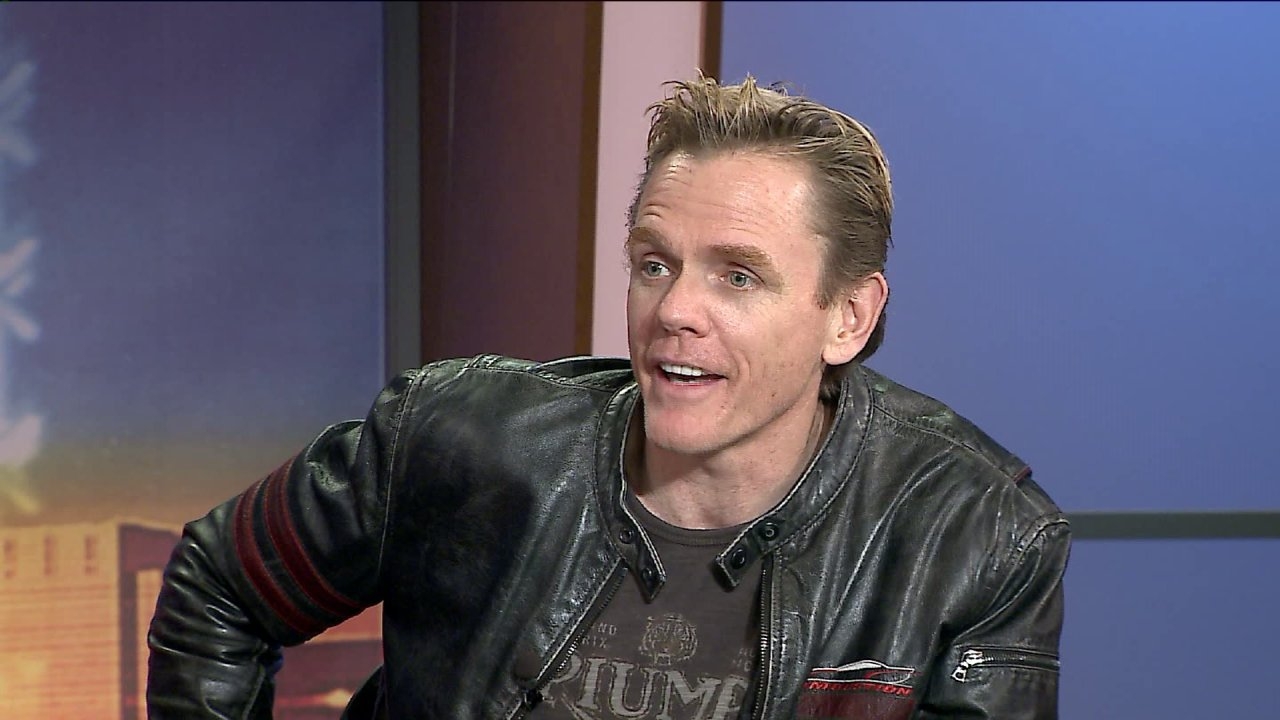

I got this joke lol
Edit: the images weren’t showing up for me at first and were just a bunch of numbers so I thought you were making a joke about memory adresses
Lol, that’d be good
It’s not learning linux for me; I’ve worked with it professionally for over a decade at this point and started with old distros on floppy at home (with poor success; it got better once I got gentoo and broadband).
The pain of switching is non-zero, but it’s also not high. By this I mean just the process of moving data around, settings, etc.
Finding replacement apps can be annoying.
There are some things that still bother me, though. Certain games still won’t work or aren’t stable. This impacts some people more than others depending upon the type of game. For me, it’s still being gun shy because updates have caused me huge headaches including requiring a reinstall even in fairly recent times. I’ve had to fix one windows update problem in that same period of years and it did not require a full reinstall.
I have a full-time job, house/yard maintenance, and a small farming business. I require reliability with security (so not updating is not an option) and don’t have time to spend diagnosing and solving issues. I also can’t not fulfill orders, etc. because of an issue bother from a customer retention standpoint but also because when selling farm goods, those are mostly fresh produce with a limited TTL.
I have 12 months to reassess things, but I’m not liking my current position. It doesn’t help that a lot of the software for the Japanese side of things (tax office, accounting, etc.) do not have cloud versions and require Windows to work. I’m not sure if any of those work under WINE or similar at this stage.
Steam has a native Linux client that uses a custom version of Wine called Proton. It handles all the emulator settings for you. All the Steam games I bought in Windows run just fine under Linux. And amost all my older, non-Steam games (like Deus Ex or Giants: Citizen Kabuto) work great under Wine.
I’ll be downvoted to hell for saying this. But in this event I think it’s better for you to upgrade to Win 11 or maybe even move to MacOS (mac mini is pretty cheap), though I don’t know if you’ll find your replacement apps.
I use Win for work (no choice there) and Ubuntu at home (just browse the net, and only browser applications).
I use Mac for work and despise it. It also wouldn’t cover the national tax authority and other apps that don’t support mac (though some do support iOS,but those all also support android and not an issue there). They could have sneakily added Mac support whilst I wasn’t looking do I will definitely check again before deciding anything finally.
Similar history including gentoo and distcc to speed up openoffice and x11 compiles with a pile of old computers.
Put linux on a PC laptop and it just so happens the NVMe controller in conjunction with the kernel driver has some glitch that causes the hard drive to fall off the bus forever. No big deal…
It’s great seeing a bunch of
nvme nvme0: I/O (number) (I/O Cmd) QID 10 timeout, abortingthenreset controllerthenremoving after probeannnd data loss. Didn’t have the patience to figure out the bug in the driver right now. Maybe someday.
Completely bullshit, garbage clickbait title.
Windows 10 is near EoL, however that’s for Home/Pro/Enterprise versions, you can move to one of those for more time:
- Windows 10 Enterprise LTSC - 2027
- Windows 10 IoT Enterprise LTSC - 2032
To be fair I don’t really believe that Microsoft will kill it when they say they will. And even if they do it, porting security updates from those LTSC versions into the regular ones might be doable.
Now on Windows 11:
You can just disable copilot and all the other garbage using group policy, now that hard and you’ll end up with essentially Windows 10. https://www.xda-developers.com/how-disable-microsoft-copilot/
They hated him because he spoke the truth.
porting security updates from those LTSC versions into the regular ones might be doable.
The way will likely be to just adjust some registry keys to force Windows Update to pull from the LTSC update channel. That’s been the solution for ages, no “porting” needed.
Group Policy
I’ve lost count of how many of these articles have been posted on Lemmy screaming that the sky was falling over something you can switch off with three clicks and a scroll (Start, Settings, Personalization, scroll to the bottom and click the final switch). Group policy may be beyond the general skill level, which makes the constant Linux suggestions even more laughable.
Like you, I regularly direct people to group policy (and even how to safely activate Windows with a fake Pro license so they can get Group Policy). Fighting an uphill battle.
As a former Windows user: this is true, you can disable most of the features you don’t like. I was doing that for many Windows versions, from 98 to 10.
However it was indeed fighting an uphill battle: there was more and more BS with every update, I felt that I couldn’t trust my computer, I had to check forums in order to know what’s the newest thing to turn off.
I am happier now without Windows, even though I had to learn a few new apps.
Group policy may be beyond the general skill level, which makes the constant Linux suggestions even more laughable.
Ahaha yeah, I’ve said that SO MANY times. People have issues setting a few toggles on a point-and-click UI but then it is okay to suddenly move to a entirely different OS that most likely won’t have the software they’re used to and requires terminal skills to deal with most things. Laughable indeed.
requires terminal skills to deal with most things
Have you actually used linux? Terminal is optional. Most linux users use it because it’s rad, not because it’s necessary.
Digging through the registry or searching ad laden websites to find where a new setting or old menu is buried is more time consuming than typing
man <command>ortldr <command>. The latter is to improve my system and the former to prevent a private company from making it worse.
Doesn’t group policy tweaks gets reverted on update or something like that? I heard about this group policy workaround and also heard something that said it wasn’t that great of a solution.
No, that’s a myth. Registry edits may revert in some cases yes, but group policy is different as it designed exactly to configure machines in a stable way.
Glad to hear that. After trying to linux and not having a great experience, I am forced to comeback to Windows. Will try these out next time.
On that note, do we have some good Windows forks/builds which remove the bloat for us? I heard about lot of them, not sure which one is actually worth trying.
You should not trust those builds. Everything you need to know is documented here: https://learn.microsoft.com/en-us/windows/privacy/manage-connections-from-windows-operating-system-components-to-microsoft-services
Windows 10/11 Enterprise is recommended as that’s the version where Microsoft can’t fuck up.