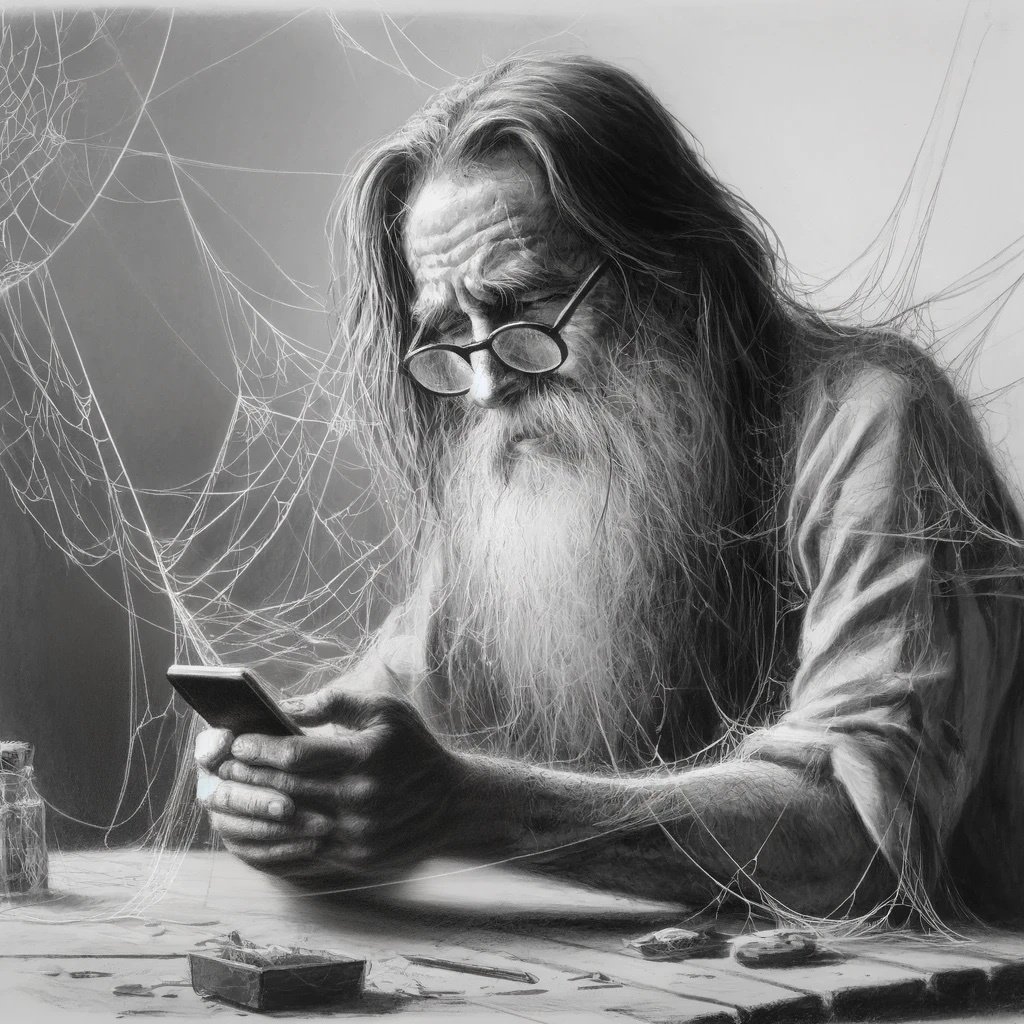Some friends wanted to start a campaign and I’m trying to digitize my character sheet. Initially I was going to use d&dbeyond so I could send my DM the character sheet digitally and make it easier for them, but I can’t pick Drow without paying for the character, for whatever silly reason. I’ve been checking out all the apps I can find on the play store and I can’t find any with Drow.
Are their any apps that give you all the character options? I’m using Android but I don’t mind switching over to my laptop (Windows/Linux). I had originally wanted an offline app but opted for online to help the DM, but since that won’t be possible anymore I could care less. Still, online apps are fine as I can just block their access to the internet or suffer the occasional ad if I really must.
I realize that you can’t just move to a different game, but I’d still like to encourage people to play Pathfinder. All of its rules are available for free online.
A friend (fellow player) mentioned Pathfinder, but the DM wants to do D&D, he bought the books and everything already, but I think if this is a success among the group, we’ll be trying that out eventually.
Yeah, it’s totally understandable that they’d want to do D&D if they’ve recently sunk money into the books.
That said, not only are the rules free online, but there are a lot of very good (and free) tools built on top of those free rules that are worth checking out, even if just to see what could be. Pathbuilder (web and Android) and Wanderer’s Guide are two well liked digital character sheets. The Goblin’s Cauldron is another currently in early development, that looks like it’s going to be a great addition, too.
On the GM side of things, there lots of free online tools that really help GMs out:
There are several good encounter builders:
- Maxride’s Pathfinder 2e Encounter Builder
- PF2Easy Encounter Builder
- Stephane Doiron’s Yet Another Pathfinder 2E Encounter Calculator
- RPG Online Tools PF2E Encounter Generator
PF2Easy has a collections of ready-made and customizable reference sheets .
The creature creation rules have been used to create a creature creation tool.
Loot Dragon has a searchable and filterable list of items, as well as a random selection feature.
I lay all of this out just so you have some idea as to what could have been, in terms of support, in D&D, and also for reference for when the time comes that your group decides to actually give the system a view.
Thanks for all this! I’ll share it with my DM and see what he thinks.
As someone who has DM’d both, I can vouch for Pathfinder being the more well-designed game (and also it is totally free, unlike D&D). That said, there’s nothing really virtuous about playing one over the other. You play whatever the majority of your playgroup is open to playing, or whatever your DM wants to run.
We’ve used https://roll20.net/ in the past. It works in browser, I don’t know if they have an app.
I did see an app called Roll20, didn’t have what I needed, but I’ll check out the site, thanks!
Definitely recommend roll20. Our group moved there during the lockdowns and we finished one campaign and began another. We played Pathfinder.
There is stuff you can purchase but it’s mostly cosmetics like tokens or dynamic lighting.
If you want to stick with DnD beyond, there’s an option to homebrew races and you can “homebrew” a 5e drow for personal use. Just copy the template for a similar race and you can adjust features. I will warn you though, the UI is pretty unintuitive so it might take some work
I read about that somewhere, I’ll check it out, thanks! Can I access the homebrew character on PC as well?
Word of warning that homebrew requires (or at least, used to require. Not sure if it still does) a paid membership to share.
Usimg someone elses homebrew does. Making your own does not.
There’s an android app called 5e character sheet that has all the published options. It has an icon like a green d20.
Edit: it’s called “fifth edition character sheet”
+1 for this. Keeps all of my characters nice and tidy. Whenever you level up, you pick your new abilities from a list of options, and then it’ll autofill that into your character sheet. It won’t autofill your spells, though, so I use a different app for that. The only downside is that some of the abilities for certain classes aren’t named correctly, I assume due to copyright issues. But the names are pretty clear what they’re referencing (example: Agonizing Blast = Potent Cantrip).
For spells I would just use 5e tools
So for me it’s got a red dragon icon, but I believe we have the same app. I wanted to use this one initially, but it was missing Drow, then I looked in the settings and found I could download a bunch of d&d info and Drow is an option! I think this might be what I use for Android!
If you had to download anything it’s not the same app. The one I’m referring to is actually called “Fifth Edition Character Sheet”
Here is a link:
https://play.google.com/store/apps/details?id=com.wgkammerer.testgui.basiccharactersheet.app
Man so many apps that are showing up as not supported for my phone, this is the third one now, I wonder what it is, besides my phone just being considered “old” by the corporate overlords haha
Mine says not compatible because the app was made for an older version of android.