

Every day, over and over and over… I have to keep actual glass cleaner in my car and spray the windshield occasionally—like at stop lights by sticking my arm out the window—because not even the “bug remover” windshield washer fluid works well enough. You need something strong like ammonia to loosen all the protein.
Note: I don’t live in a city.









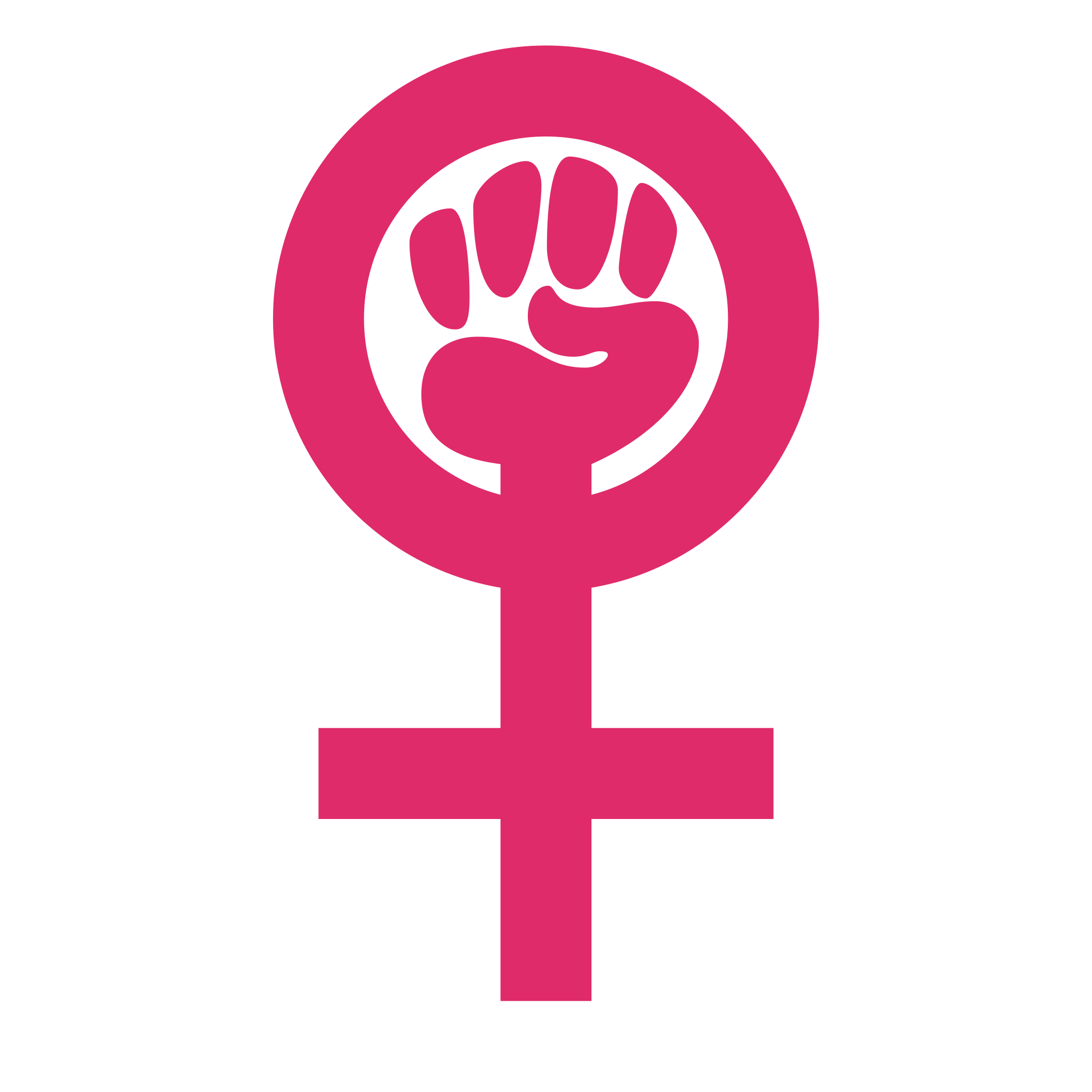

Just use wood. One for meat, and one for everything else.