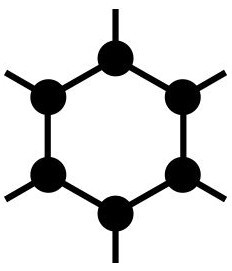

That is my favourite scene in all the MCU.
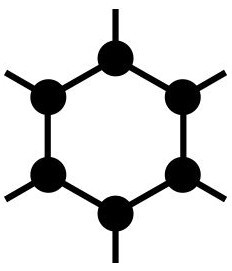

That is my favourite scene in all the MCU.
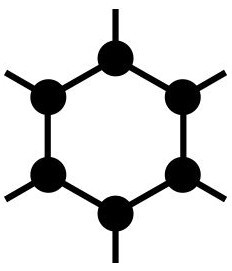

I voted for both and picked “critical”
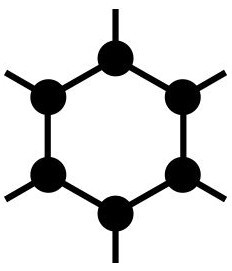

I’m an Unlimited subscriber and I’ve gotten ads. Has nothing to do with using the free tier.
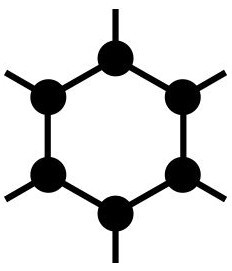

I never watch videos from a company. They always have that shit music. Reminds me of those videos I had to watch in school.
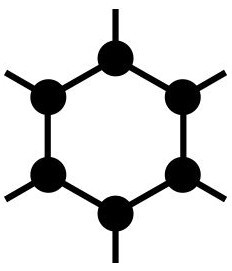

During their Black Friday deals, Proton claims 30% off. What they don’t make clear is that’s 30% off their monthly price.
Probably a better chance of Proton seeing your request here https://protonmail.uservoice.com
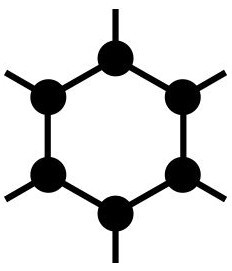

They always do. What annoys me is their Black Friday “deal” is almost the same price as paying for a 2 year subscription.
For android, there is an app called “You Have Mail” that checks at a time interval you select.
I’ll second voting on User Voice.
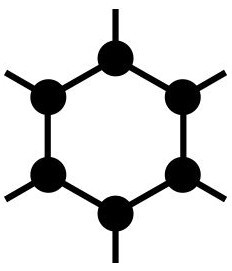

So Proton introduces a service that requires a Google account, amazing /s
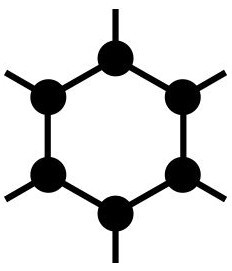

You are most welcome.
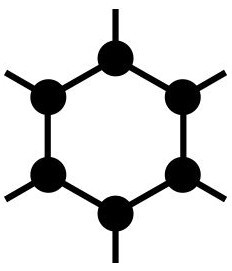

An alternative is https://protonmail.uservoice.com and vote on what features you want Proton to work on.
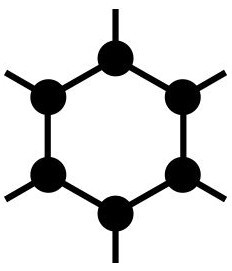

Your daughter’s Google account can be closed without appeal. All the memories gone. This less likely to happen using Proton or Tuta.
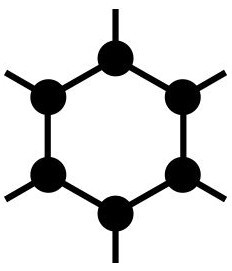

Sounds like you may have already read this. https://lunduke.locals.com/post/4387539/firefox-money-investigating-the-bizarre-finances-of-mozilla
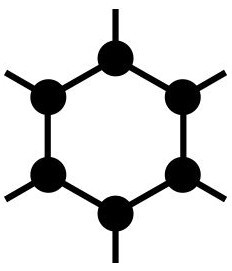

I keep track of shows with https://next-episode.net
Never having used aniwave, I can’t say how it compares.
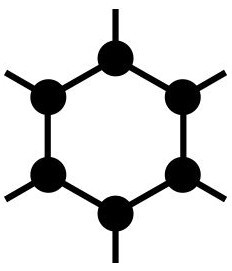

Briar is a messaging app that defaults to Tor. I have limited usage with Briar and have never used Telegram so I can’t say how they compare.
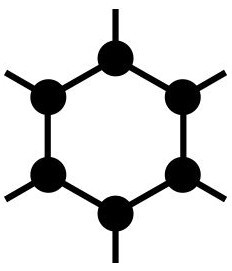

Every scam ends up on the news. I doubt if we can warn a wider audience than that.
This is the basic filter. No idea about sieve filters.
Using a browser
Left side scroll down to “labels” and hit the cog.
Again on the left hit “filters”.
Add filter, name the filter, hit next.
You can select subject, sender and 2 other options, add something to the box (perhaps the email you found in the header), hit next,
Now, decide where you want the email to go.
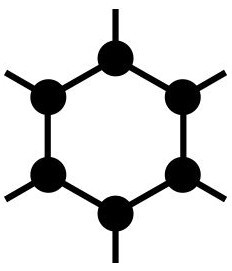

Window fan with removable feet. It can sit on a table, floor, or in the window. The cheap ones have both fans running in the same direction - they suck. Get one with controls for each fan.
Edit: The brand I’m using is Intertek Model WDF9-2 but I doubt if it’s still being produced, had this thing for years.
This article is so full of misinformation (at least the digital stuff) it’s shocking. Using Google for email, phone and searches. Seems like an ideal way to end up in prison.
There are three videos by TheHatedOne I’m going to recommend. Two are about protecting yourself at a protest when there are cops with video camera and imsi catchers all around. The third is about being anonymous online.
These should be watched and then read the Markup article for the medical information. I would get a second opinion on the medical in the article considering how bad their digital advice is.
First video https://www.youtube.com/watch?v=vMJH-UJyENs How to be anonymous in a protest - Burner phone tutorial.
Second video https://www.youtube.com/watch?v=x_5y1jIWPjc How to be anonymous in the streets. These techniques would be useful entering and exiting an abortion clinic encase their are anti-abortion busy bodies there with cameras.
A third video https://www.youtube.com/watch?v=G_QsQp7DyjE Become untraceable, how to create an anonymous identity. This video talking about using tor, obtaining an email account not connected to you,