Hey all, I know a lot of people are migrating to private torrent sites, and OK, that’s a choice. However there are still a lot of people on the public torrents who are just leeching and not seeding.
I have several popular (old/classic) movies in my feed that I have uploaded (literally) 1000x the original and many more in the several hundred times. That’s fine, I choose to support the community, but it’s pretty depressing when I look at the seeders count and those movies have 2 or 3 other seeders.
This only works if you share. Please don’t cut off as soon as you’ve downloaded.
And on a personal note, if anyone has audio or video files for “Machine Gun Fellatio” also listed as MGF could you please start seeding in particular
“MGF Pack 1”
“MGF+Pack+2”
“MGF+Pack+3”
If I can get the download completed I’ll keep them up permanently, but unfortunately as they are obscure/rare I’m getting nowhere.
Rules don’t permit me showing the torrent link of course. DM if that would help

Really! 😅 I hate the elitism, interviews, etc of private trackers, so even though I have the knowledge and seed constanly, I only download from public trackers, in order to seed content that will remain public and accessible by everyone
I’m on IPT and TL and getting ratio on them took fucking forever. It’s basically impossible to do via seeding because everything gets flooded with seeders instantly. Occasionally they have stuff I can’t find elsewhere but I mostly use public ones. If I didn’t have to maintain a ratio on the private ones to download I would be seeding so much more of their shit. IMO seeding time is a much better metric to use to enforce seeding than ratio.
As a noobie, I’ve just downloaded a couple things I wanted that were also free leech coincidentally and then just kept seeding them. And now I have 515GB up and 87GB down. I know it’s nothing excessive, but I’m really not a hard core torrent user. I just fill in gaps mostly, where I was not able to catch something in the theatre or on a stream.
Can’t confirm that.
I have a 2TB seedbox and accumulated almost 20TB in upload by just being there and seeding about 40 releases. Mostly the Looney Tunes release.
Not that difficult if you seed 24/7.At best my daily upload (excluding public) is around 25-75 GiB
deleted by creator
I do it from home and do just fine.
My «trick» was to only download complete seasons and movies larger than 14 GB to get loads of freeleech to build ratio and just keep seeding them.I’m at >10 ratio on TL and stopped caring about sizes as the pool of old files outseed anything new I download.
But I get your point: seedboxes have made it a lot harder to do effortlessly from home
We are also capped bro.
Not all slots are unlimited gbit.
My own slot had a basis speed of 200 mbps symmetric.
And often I can only hit a max upload speeds of 1-10 mbps and rarely more with less seeders on public trackers.
My, admittedly limited, experience with private trackers is pretty much the only time I have seen power tripping worse than Reddit mods.
Yeah, private trackers really think they’re the best thing in the world, but Usenet is 10x better for half the effort. My current ratio is ~30:1 for public torrents, but I pretty much only use them on the rare occasion that Usenet is missing something. I honestly couldn’t give a fuck about private trackers when Usenet exists.
Do you know any good Usenet guide out there? The ones I found were confusing, I don’t even know how to start really
Not off the top of my head.
You can think of Usenet as a sort of second internet. Usenet providers sell subscriptions to access their servers, just like ISPs sell subscriptions to access the internet. Each Usenet provider has their own servers, and multiple providers will group together and share data. These clusters of shared servers are called News Groups. Each news group occasionally has different stuff on them, but most have started cooperating to try and establish parity. So in most cases, you only need one news group subscription.
There are occasionally updated news group maps that get posted, and they usually look something like this:

The important point is that the providers in the same news groups will all essentially have the same content.Subscriptions come in two different forms. The first is a pretty standard monthly subscription. You pay for a month, you get unlimited access for a month. The other form is a pre-paid plan, sort of like pre-paid cell phones. You buy a certain amount of data, and then can download that much data. So maybe you buy 500GB, and then when you hit your 500GB cap it either charges you again for another block of data, or it cuts you off if you don’t have it set to auto-renew.
Most Usenet users will have both types of sub; They’ll use a monthly unlimited subscription for their primary news group, and then have a prepaid plan for a second news group (or just fall back to torrents). The idea is that the vast majority of your downloads happen via your primary news group, and you only fall back to your prepaid plan (or torrents) if something isn’t available on the primary news group. So you’re not constantly burning through a prepaid data cap.
Browsing Usenet is done with a news reader. This is a program that acts sort of like a torrent program does for torrents. It connects to the usenet servers, and you can browse what they have. Most usenet subscriptions will also come with a free news reader download, or there are a few FOSS ones you can use instead. Or if you’re using the *arr suite, you configure it to search for files automatically based off of certain criteria, and it handles the searching for you.
The important point of Usenet is that it’s not peer-to-peer. It’s more like a dead drop, where an uploader drops the file onto the news server, and then other users can download that file for a certain amount of time. Each provider has their own retention period (how long they’ll hold onto files, that got uploaded) so that’s something worth looking at when you’re shopping for a provider; Longer retention periods will mean finding older content is easier. So you’re not going to be stuck waiting on seeds or buried in leeches, because the server already has the entire file ready to go. In my regular use, Usenet downloads regularly max out my gigabit connection.
Worth noting that copyright takedowns are the primary reason for failed downloads. DMCA takedown requests will still affect Usenet, but only if their servers are in the US. Try to search for NTD providers instead. NTD is the Dutch implementation of DMCA. It still results in takedowns, but it doesn’t happen nearly as often.
These clusters of shared servers are called News Groups
This is so wrong that it makes me question everything else you wrote.
I’m trying to keep it simple, since they said every guide they found was too confusing. But sure, you can stop reading right there if you want; I’m just a random person on the internet.
Usenet requires an indexer and a provider. An indexer indexes content. A provider is a server that hosts the content. Content is split into 1MB chunks.
The manual way. You look for content you want on the website of the indexer and download the nzb file. You download the nzb file, which a list of the 1MB chunks and put it in your usenet download software. The downloader then downloads it.
The automated way. There is a software suite called *arr. It’s not exclusive to Usenet; you can also use it with torrents. You search for the content you’re interested in and the software does the rest.
Trash-guides and servarr are popular guides.
Also, seed to I2P trackers!! It’s now possible with qBitTorrent.
Ah? One moment-
Hey all, I know a lot of people are migrating to private torrent sites, and OK, that’s a choice. However there are still a lot of people on the public torrents who are just leeching and not seeding.
Effect. Cause.
I feel you. A few weeks ago I finished a 450GB torrent that had like 5 seeders all super slow and wouldn’t even connect most of the time. It took over 7 month in total.
As another public only user, gotta emphasise this. I’m on a pretty quick fibre connection, so luckily it’s not a bother for me to get really good ratios but every little helps folks!
Issue is that most people can’t/don’t know how to set up a vpn and a torrent program that will give more than like a 10Kb upload. So even if they aren’t trying not to seed, they still aren’t by default.
Do you have a guide or do you mind explaining the best way to do this?
Please note that many countries don’t give a fuck about private-use piracy, so in many cases you don’t need a VPN.
It’s hard to do so when it seems like your seeding is never connecting to anyone…
I would love to seed but I can never seem to get my client and network setup to do it with any torrent I’ve tried. I’ve attempted everything I can find online, across different ISPs, computer builds, and OS instances. Can’t ever seem to get it working between all the different configurations.
Now I’m running a pfSense firewall on a FIOS connection, with Windows 10, and qBittorrent behind Proton VPN. Still haven’t been able to get even freeleech torrents to seed. I’ve tried a lot of clients and ports over the years. I think it may be something I’m doing wrong!
Maybe a dumb question, but have you enabled port forwarding in your torrent client and ensured that the VPN server you are connected to allows port forwarding? Proton has decent documentation on how to do this, but it’s not obvious if you didnt already know you needed port forwarding.
This had me tripped up for nearly a full year after I got back into torrenting.
I appreciate the suggestion. I have followed their guides, set up Proton VPN with their torrent servers involving ports to forward. I updated that port in the client and it still just sits there, staring at me with a 0.3 seed rate. I keep them up for at least 30-days (to appease my private tracker’s 2:1 seeds or 14-day offering) to no avail. I keep trying different things and just kind of accept it, for now. Maybe when I move to Linux as my daily driver I’ll have better luck in that field!
I’ve seen some people have issues with being able to punch qBittorrent through a VPN so that may be the first place to troubleshoot. Maybe Proton gatekeeps certain traffic? Other than that I can’t help, sorry.
Not a problem. I use IRC and Usenet (in the past) for most of my searches, but some things are too old to be on those and in any condition to work after download. Proton VPN provides specific servers for port forwards (maybe only on paid subs), but that makes no difference when I provide it to the client. The search for a fix continues!
One thing to check is whether you are receiving “Incoming” connections on other torrents (the I flag in Qbittorrent peer status). If you are, port forwarding is probably working, its just that maybe nobody in those torrents’ trackers and DHT are requesting it
I’ll take a look at my settings more in-depth tonight after work. Thanks for the suggestion and the comment!
deleted by creator
With paid sub, I believe, you can use Proton VPN with their torrent servers including ports they forward. It changes every time, however. I think it’s just me and Windows. I think I’m nearing the time to switch my daily driver to Linux and, if successful, I’ll move my server to a Linux distro soon after, as well!
ProtonVPN forwarded port is random on a new connection, it’s not that you’re using windows that this is the case.
Thanks for the comment. They have information on their site about how to set up various clients, including qBittorrent, to update the Proton VPN port. The issue is, it doesn’t work, so every time I reboot (seldom as this is a server machine with services running), I just have to update the connection port for qBt. I don’t doubt the port for both the VPN and qBt are the issue, but I also know that’s usually the first thing that gets pointed out when specifying trouble with some network-based, port-opening software.
Maybe I’m looking at a different guide than you, but I’m not seeing any way for qbittorrent to auto update the forwarded port from Proton. Everytime your VPN connection resets (either from reboot or just a dropped connection), you have to manually update the port in qbittorrent. Of course there are some scripts that can do this for you.
Hmm, you’re right. I just looked for the same article and I guess I was misremembering the content of the Proton VPN KB article.
curl -s --data 'json={"listen_port": "'"$port"'"}' https:/ /[your-instance-here]/api/v2/app/setPreferences
With OpenVPN: Put +pmp after your username. Enable NAT-PMP in qBittorrent.
What @dmention7@lemm.ee wrote: qBittorrent can pretty easily punch a hole through your router if you can enable UPnP on it. Don’t forget to enable it in qBittorrent as well, although I think it’s on by default.
If that’s not an option, then you might have to spend a bit of time setting up port forwarding manually, which has always been a pain, but once you learn it, it’s quite easy.Appreciate the comment. I’ll confirm my uPnP settings in the firewall and client when I get home from work. I think they’re both enabled and Proton VPN has the port forward so that isn’t the hangup. This issue goes all the way back to my Limewire days, when torrents were just getting big and being targeted heavily by the RIAA and MPAA. I use IRC for most of my searches and only use torrents for hard to find things. I’d love to see stuff like Linux distros, the internet archives, and other seemingly important (legal) causes, if I can get them to work consistently.
And I gotta say, I love the attempted support by you and others. Peace, love, and humptiness, forever!
And I gotta say, I love the attempted support by you and others. Peace, love, and humptiness, forever!
Unfortunately not more I can do regarding the router, each one is different after all.
I use IRC for most of my searches and only use torrents for hard to find things. I’d love to see stuff like Linux distros, the internet archives, and other seemingly important (legal) causes, if I can get them to work consistently.
I don’t know which IRC/XDCC service you use, but I only recently heard of https://www.xdcc.eu/ which is pretty nice. Back when I watched anime in the early 00s I used to do most things via IRC, just so convenient to look up groups on like anidb.net (of course still possible, example: subsplease -> XDCC) and get it straight from the source.
I agree with Linux distros. I’d prefer that all of them used torrents besides their regular mirrors. Distrowatch has a tracker, and then there’s FOSStorrents, but there’s no guarantee ones distro of choice ends up there.
Once I have a job I’m going to rent a seedbox for public trackers. Fuck DMCA!
Why not build a seedbox for yourself?
Bandwidth & speed, mostly
I have fast internet for my area and they match my UL to my dl (a rarity) but my seedbox in the Netherlands had the capacity for 5x that bandwidth, meaning basically all of my torrents download lickety split and I’m usually high in the favored seeder list due to my connection, allowing me to quickly earn my ratio back
Not a bad idea, all things considered. The only issue is that I would need collo space and a VPS in non-DMCA land. The hardware behind a seedbox shouldn’t be that crazy anyways, just a lot of bandwidth and a lot of storage
After I’ve gotten 1gbit fiber I tend to try and hit ratio 1000:1 on anything I seed. Back when I was on xDSL connections before fiber, I tried to hit 1.1:1 because my thinking was if everyone tried to do that, there’d literally never be data loss.
I recently tried getting “The Sinking of the Laconia” miniseries and it took 8 days to get it. But I’m not member of a private tracker where it was available anyway, so sometimes public is better as long as one is patient.I’ve been seeding for over 3 years. I only have a torrent that got up to 980 of ratio, if I remember correctly
It doesn't take too long with smaller <1GB releases.
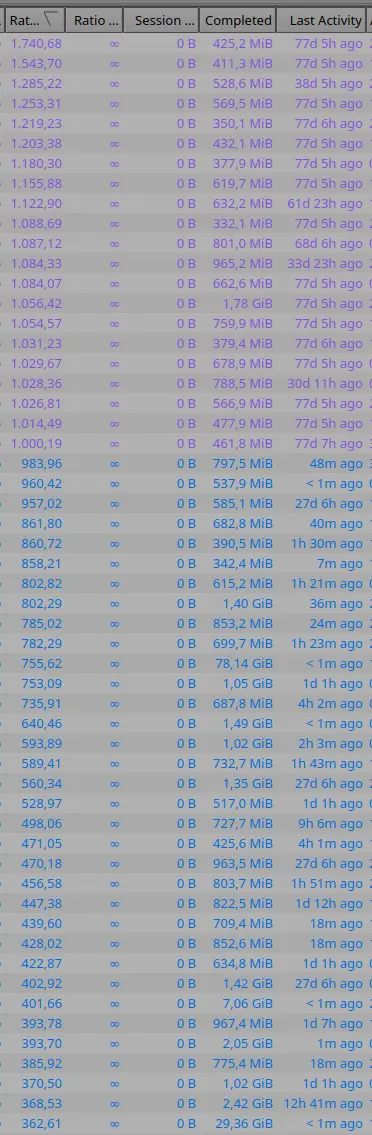
EDIT: I am pretty happy about the one at 755 ratio. 78GB * 755 = 57TB. That alone is 35% of everything I’ve uploaded since I installed qBittorrent in February.
All that since… february?! how? I have had the same install for three years and I’m only at 400tb total…
(164 TB * 1024) / (16 * 3 * 30) = 116 GB pr hour while the computer is turned on (it’s turned off when I sleep so only online ~16 hours a day).
Theoretical maximum for a 1gbit connection is 125 MB pr second or 7,5 GB pr minute or 450 GB pr hour.
So it’s only using ~26% of it’s theoretical upload speed, which seems about right, those are the speeds I most often see my client running at, plus minus 26MiB/s.I average 6-8mb/s average upload, while having a 200 cap on connected peers. If I let it unbrided, the upload gets to 30-35mb/s but DNS queries slow down a lot (my isp’s router is crap). But yeah, you’re doing god’s work. What trackers are you on? I’m only on nyaa, plus a couple private ones.
I seed, but I’m behind a NAT I don’t control without port forwarding, so I’m not a good seed.
Maybe I will do the seedbox VPS thing… after I get employed again.
I download an iso image via torrent, that a way to “seed”?
I’m not sure why people downvoted instead of educating. To answer your question: no, it isn’t. It has been awhile since I’ve used torrents, so this may be a little out of date, but typically, within your P2P client you’ll have active “seeds,” including while you’re downloading. Some people immediately delete files from “active” after their download is complete. It is generally considered proper etiquette to leave the torrent active (at least) until it you have uploaded approximately 2x what you have downloaded. This helps keep torrents active and relatively quick, while not placing the bulk of the bandwidth burden on a few seeders.
Also… Low seeder torrents. That’d a spot to shine if you got to prioritize. Main stream shit has a lot of turn over.
You’ve had a good answer by letstakealook, but just to expand on one point, you need to leave your torrent application (qbittorrent or whatever) running in the background for an extended period. If you close the app and don’t load it again after you’ve got the download then you’re not seeding - seeding means to share it to others after you’ve finished downloading
I haven’t tried it yet, but I’ve seen massive lists of trackers floating around that you can add to your torrents, in case the same torrent is indexed on other trackers, but the torrent file you downloaded doesn’t know to search them.
Yes absolutely, keeping your trackers up to date is important, they do expire
for example
will give you an up to date list of live trackers to replace the dead ones with
Thank you so much for sharing this link - and for the post! I appreciate you :)
My VPN doesn’t allow port forwarding so I cannot seed. If anyone has advice to safely seed then I’m all ears. I’ve paid a long time ahead for my provider so I cannot switch.
You can seed without port forwarding, it just means the other side needs to have it.
Just keep your torrent client running and people will connect
Yeah I don’t know where get this notion that they can’t seed without port forwarding.
I have seen it a lot online being mentioned you needed portforwarding. So I just did not know it wasn’t needed. I will definitely start seeding all my downloads. I’m all for sharing and keeping the content public that is the whole point. Thanks!
If you are fucking power seeder chad… Sure
If you are just trying to pitch in, just keep rare shit up. Nobody asking for nothing more
I’d like to be a power seeder chad 😂 I just don’t know how.
You don’t absolutely need port forwarding to seed. As long as the other side has a port open you’ll be able to upload to them.
Also, are you sure you actually need a VPN? Most countries don’t give a fuck about piracy.
Just this past week I coincidentally got my torrent box back up and behind a VPN. I’m actively looking for popular torrents in need of more seeders, especially those on private trackers worth building some seed cred on. Anyone got suggestions? I’m open to books, libraries, certain genres of anime, feature length movies, various commercial software, and large FOSS software.
Transformers earthspark for one off the top of my head - my upload ratio is triple digits but there’s never more than single digit seeders
Ah fuck, forgot to turn on my vpn last night. Gotta pump this ratio numbers up!














