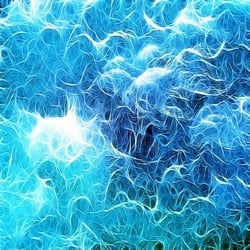Oh no

Biblically accurate battlestation.
Not enough eyes
I believe the appropriate pronunciation is “Muahahahaha!”.
Evil goatee can be added for maximum effect.
deleted by creator

just call me the BBEG
My god…
whats with the plexiglass, do those launch nukes or something?
I have a cat
So then yes, it’s to prevent the launching of nukes.
jesus, and i thought my dual laptop setup was crazy
why do you have 3 laptops
I have 1 daily driver (personal) and 1 work.
The other is an old one that runs twitch / Spotify/ youtube while I work on a separate pair of headphones so the work productivity monitoring software doesn’t pick it up.
I’m hybrid so I have to take the work computer into the office once a week and on work travel trips
My daily driver also has to be portable so I can play games next to my wife on the sofa sometimes, or I also use it for video, voice over and music editing so being able to move it also helps.
Also I sometimes use the twitch/spotify/youtube laptop to show sheet music while I record on my daily driver without worrying about fan noise.
I don’t know which one I am:
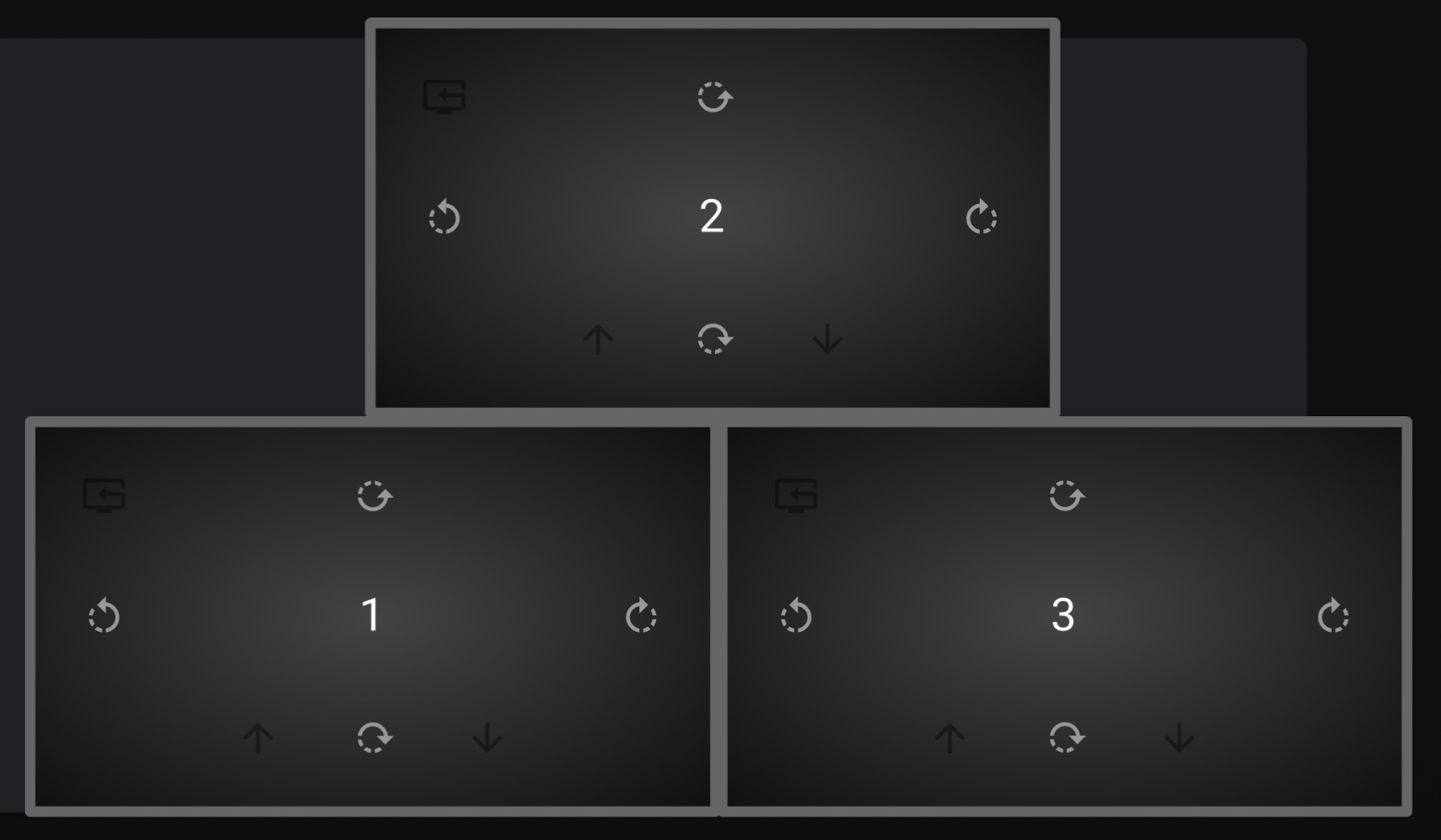
Clearly working for a pyramid scheme.
I use Vert Horiz Vert. Like the letter H.
Come at me bros.
I have to know what you’re doing with this if it’s not, like, watching security footage. I can see a number of uses but all of them(that I can think of) are productivity based and are the kind of thing where you never really spend long periods of time on any one screen.
I see a lot of folks using that setup where the upper monitor is playing video, like Netflix or YouTube as background entertainment while doing other stuff on the bottom two, mostly coding/work type stuff.
That makes sense. I’m tall so my main monitor sits high enough up that my laptop fits underneath which is the same vibe but inverted.
This is my work-from-home setup.
2 is my laptop opened all the way and sitting in a vertical stand, so the screen is above and a little behind the other monitors, and the laptop camera is top center. I put Teams up there, so I can notice if I’m being messaged.
1 and 3 are on a dual arm stand. They are where I do my actual work. All kinds of stuff.
Mine is like this but upside down (2 is a laptop) and with a large gap between the top two. Sort of Mickey mouse head style, but all the same size. I primarily use 2 and 3.
Probably chaotic evil for these as well, since they didn’t even make the chart.
Neutral Good here but I would do this if I had my monitors on arms so I could raise them above my open laptop screen; I don’t like having a gap or having the screens blocked by the laptop.
deleted by creator
Chaotic neutral. Vertical monitor is best code review monitor.
It’s also best for documentation!
And reading comic books
What is it considered when my side monitor is about 10% obscured by my main one because my monitor arm doesn’t open wide enough?
And then there’s this hilarious thing from Swordfish:

I unironically love that thing from Swordfish even if deep down I know it is dumb.
The real chaotic evil:
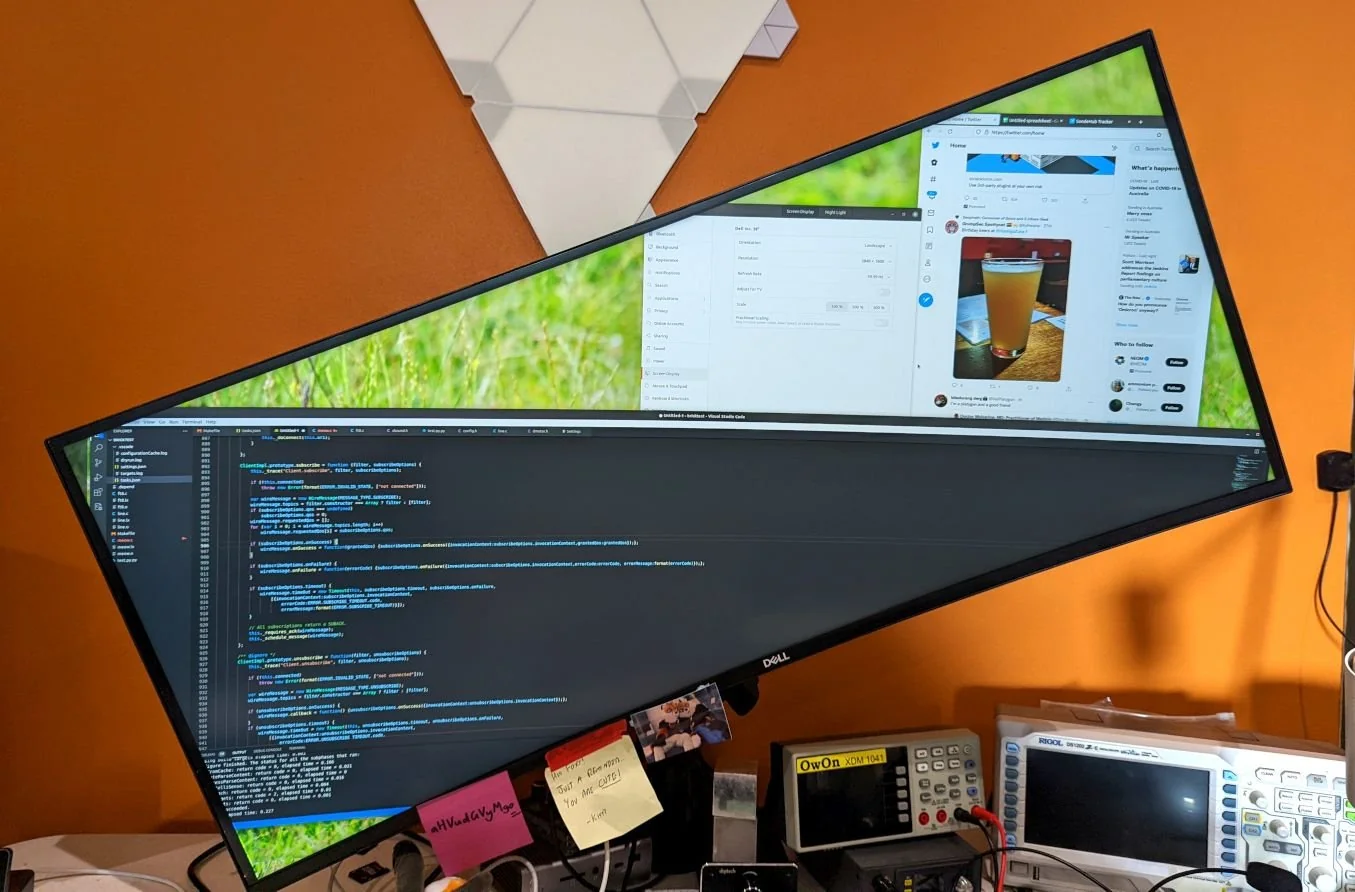
I don’t know, I think that sort of insanity transcends alignment.
How?? Lol
Chaotic neutral is, unironically, the best for a lot of work related tasks. It takes up less space on a desk and the vertical monitor just makes a lot of sense for reading Teams/Slack/whatever, answer emails, reading documents, etc… I actually picked it up from a friend who uses a vertical curved monitor and he said it was great for coding related work. Don’t skimp on the resolution, though, ‘cause you’ll probably want 1440p to make sure the words are clear. 4k is fine but probably overkill and needlessly expensive.
When I worked from home I had my personal 34” curved screen in the middle of my desk for AutoCAD and a vertical monitor from work fit perfectly between the main monitor and the edge of the desk. T’was brilliant. And I’m tall so my main screen is high enough up that my laptop fits underneath and I can watch shows and stuff
Verti-hori for lyyyfe.
What does mine count as?

Tie fighter gang.
The best setup!

This might be my ideal setup.
Based because Beigguang
Chaotic bad
Don’t @ me, there’s no going back
Tiling WM turns the 21:9 into 2 or 3 panes perfect for reading

I hope that SpaceX capsule brings you home safely.
For the first time ever, I’m apparently lawful evil.
But… why? How is that better than just putting them next to each other?
Back when native resolution was 4:3 it made more sense to have them side by side, but 16:9 it just makes more sense to have them vertically stacked.
Also, my setup is a 50" 4k TV for the top screen and a 43" 1080p for the bottom, I’d have to look sooo faaar over to see the other screen that I honestly don’t have the wall space in my room for it. I am generally reclined on a couch while using it, my head resting is centered on the upper screen with either a reference of whatever I’m working on the lower, though usually it will be a twitch stream I’m tangentially interested in but only need to take a look at it on occasion if I head something interesting happening.
I have my comp in a small nook in the side of my bedroom that’s supposed to be where a dresser lives. Couldn’t fit two monitors side by side easily so I put two ultrawides, one on top of the other. Works out really nice tbh.
Also lawful evil. Why is it better to have them next to each other?
I have never seen a setup like that personally, so it feels weird to me. But I feel like it would be hard to allways look up to your second screen, because that one wouldn’t be on eye hight. And it sounds pretty anoying when you want to drag ans drop your windows by holding them an the top of your screen.
But I get that it has advantages like less space used. Probably mostly feels weird to me, because I don’t know it :)
That’s a valid point, I’ll probably explain why I like it.
I don’t look up, I look down for the second and primary is eye height. I’m on Linux with KDE which has a nice 10px boundary before passing onto the next screen so I can snap all I want. I can also snap on my top bar which has the launcher, taskbar and stuff.
I can access my bar from both the top and the bottom which is nice and convenient. Here’s a picture of the insanity :)

I do not care for this slander. Vertical screens are used for working on documents or specially for log and debugging visualization.
I’m not on that list LMAO.
Because y’all ask, my monitors are offset diagonally (instead of horizontal or vertical) my main monitor is 4x the size of the other.
Was lawful good until I made the switch to 49" ultrawide.
Only VR goggles for you, eh?
I don’t subscribe to your morality. I have my second monitor on the floor under the desk.I often unplug it and plug in a projector that’s pointing at the wall to my left for YouTube while I work. Haha!
I used to be chaotic good for some time before I decided I needed the desk space more.
What does one super ultra-wide the size of 3 count as?
I’d say more lawful good than neutral.
You say that until you see how poorly the ui fits and you have to run everything windowed if you want to multi task
I bet it’s heaven with a tiling WM
I’ve wondered about that. Messing around with window sizes seems mildly annoying. Also, what if you have something that wants to be full screen like a game?
Or game + guide, or game + discord? I won’t go back to alt-tabbing…
Windows 11 helps a lot, having the start menu in the center is crucial and you can quickly snap into place with the things at the top, if you really want to you can cut it into three sections and use it as three separate monitors but that voids the entire point of one big display, the experience is like nothing else though at its best I would honestly say it can be as good as the best VR, at its worst well it can be as bad as the worst VR.